Custom settings: email 'send from' address
Lots of things happen in Vault, and we like to tell you about some of them by sending you an email. We send two types of emails: user generated, and system generated.
User generated emails are sent using the name and email address of the user that initiated them. They include:
- User account, Guest account, and Group message emails
- Share and multiple share emails
- Team Share invitation emails
System generated emails are sent from ‘vault@nimbox.co.uk.’. They include:
- Welcome emails
- Share download, upload, and expiration notifications
- Two-Step Authentication code emails
- New password, and password reset emails
- Daily Digest emails
- Report emails
- Alert emails
How to configure your custom ‘send-from’ address
In your organisation dashboard, click the Settings tab.
Hover over the Email drop-down button, and then select Settings.
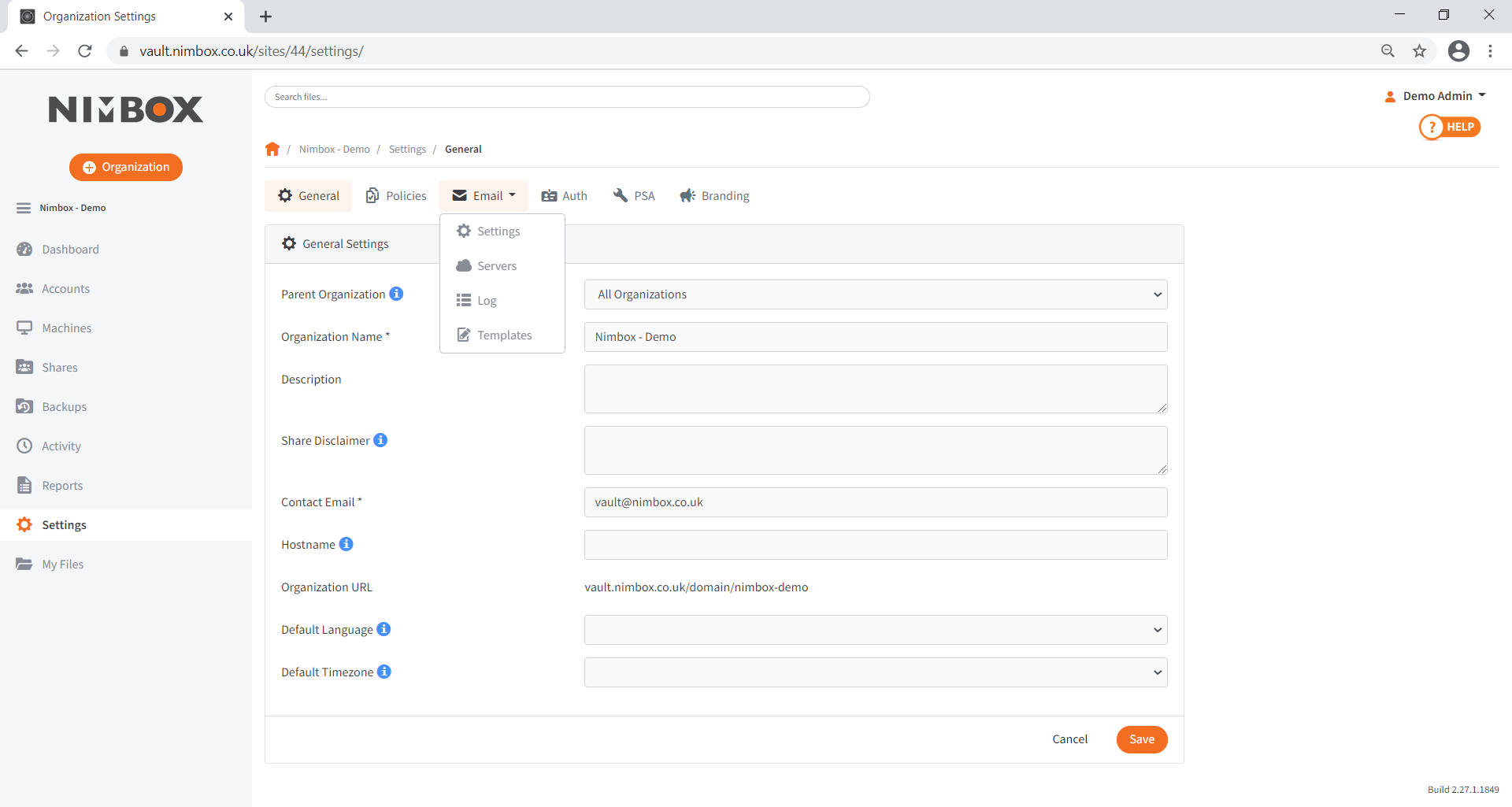
The Email Settings page displays, showing the default ‘send-from’ address.
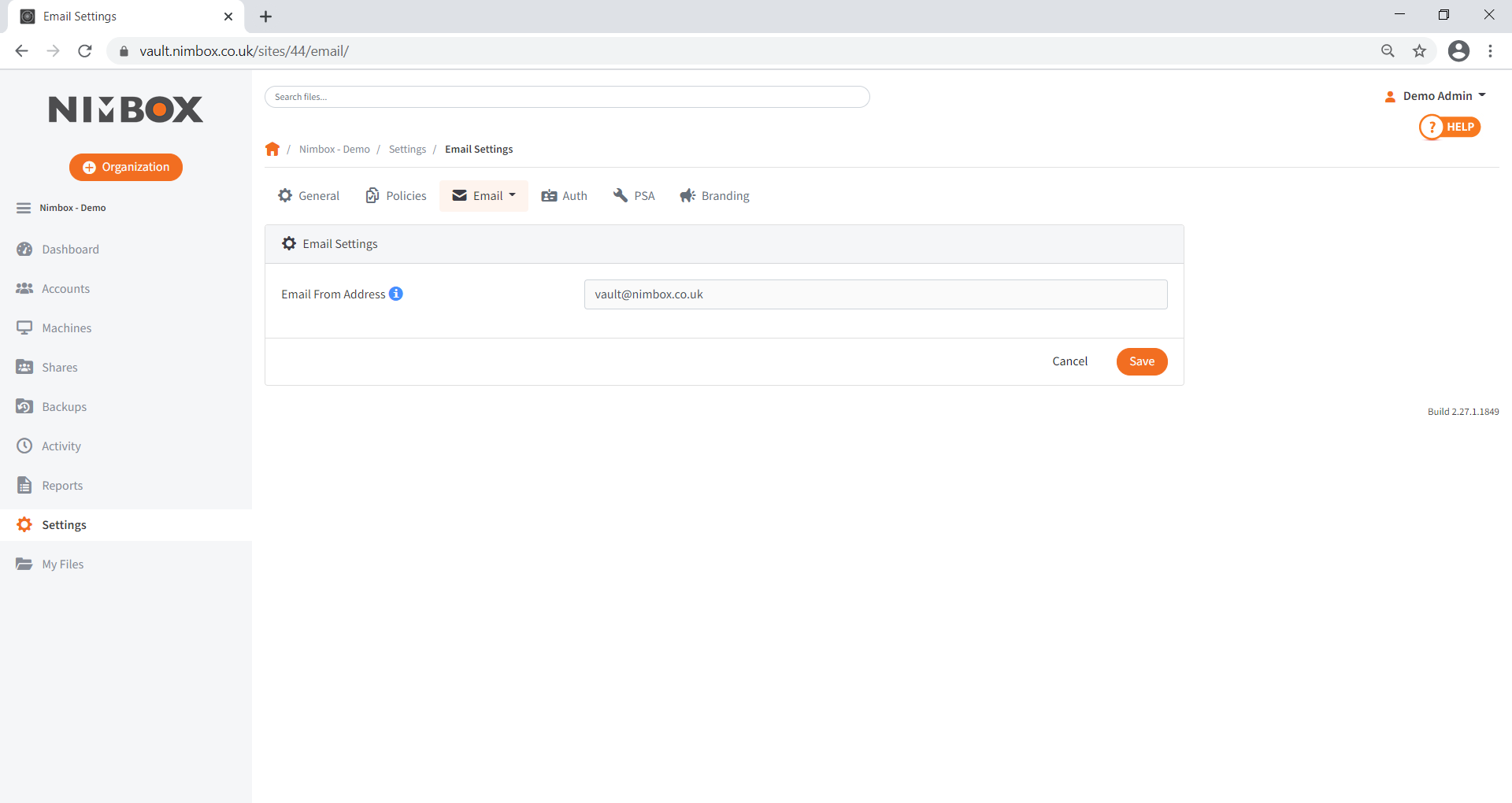
In the Email From Address field, enter the email address that should display as the From address for all system generated emails (all user generated emails will still display the name and email address of the user who initiated the action).
Click the Save button when you are finished.
More email customisation options: