Custom settings: General
Whilst in your organisation dashboard, click the Settings tab. The Organisation Settingspage displays, showing the General tab: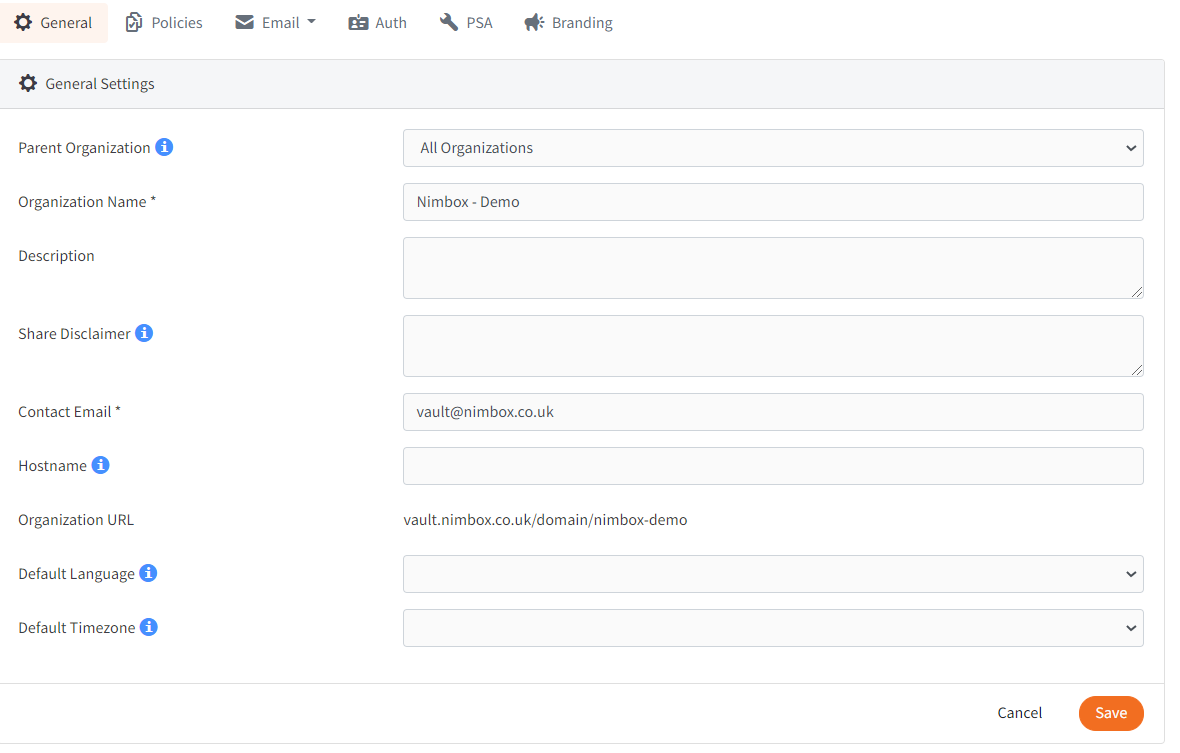
From this page, you’re able to configure the following settings:
- Organisation Name: This name is visible to all users, and external people when accessing shared files.
- Description: This description is visible to all users, and external people when accessing shared files.
- Share Disclaimer: The text you enter here will display as a message that external users must accept before viewing a file shared by somebody in your organisation.
- Contact Email: Enter an generic email address, such as ‘hi@company.com’
- Hostname: Please email support before using this field.
- Default Language: Choose a default language for all users in your organisation.
- Default Time zone: Choose a default time zone for all users in your organisation.