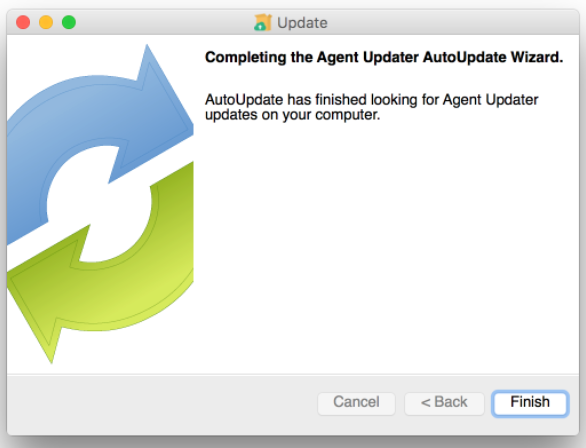Manually update a Mac desktop agent
Open Finder, navigate to Applications > Nimbox Vault.
Right-click the agent and select Show Package Contents:

Navigate to Contents > Resources, and then double-click to launch the auto-update app:

Vault’s updater will now lauch:
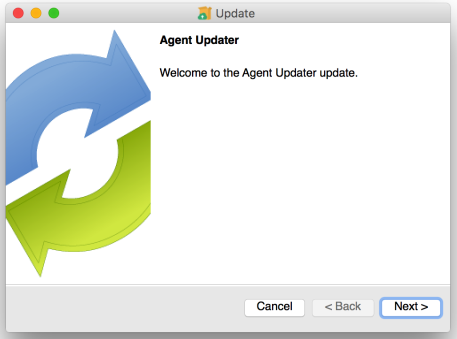
Click Next until the update is completed. Then, click Finish: