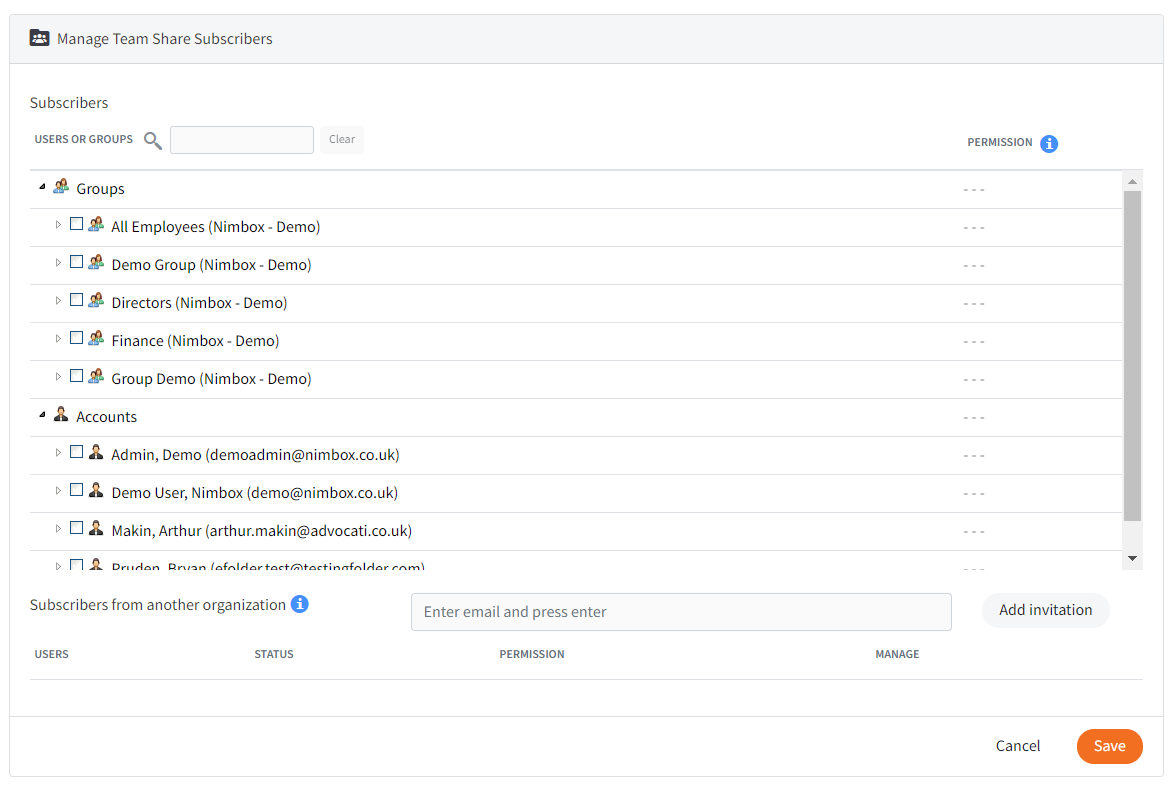Create user groups
User groups in Vault give you a pain-free way to manage your Users, their Team Shares, and their settings.
In the Organisation view, go to the Accounts tab. Then go across to the Groups tab:
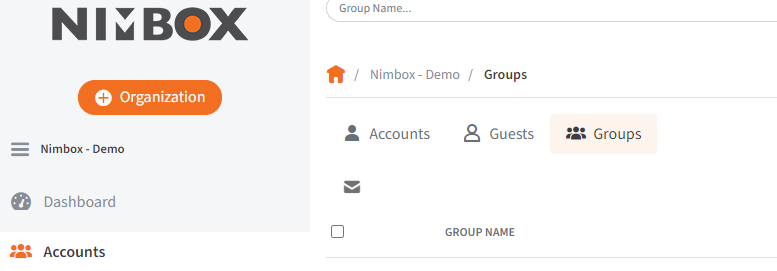
Click Create Group:
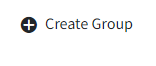
Type a Group Name, and choose your Group Members:

Your Group is created:
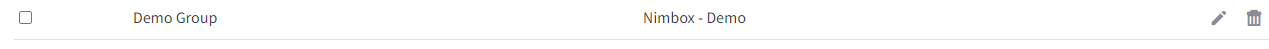
The Group(s) will now appear in lists that will make your life easier, such as the Team Share subscribers menu: